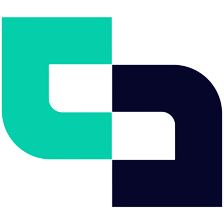When you and your partner are connected on Infinite-Reco, you have now multiple choices to view results in your Hubspot account.
1. See result in a company card
Clic on a company name to make the left panel appear. Then you can see for which of your partners this company is a customer or an opportunity.
2. Create companies lists in Hubspot
Go on the company tab, then clic on “Advanced filters”. On the right panel search for “Customer of”, select it and select “Is known” and “Apply filter”. Boom, you have the list of all the companies in your Hubspot Crm which are customer of your partners.
If you want to save it you can close the right tab and clic on the Icon “Clone view”. Enter the name you want and select if it’s private or not and save it. You have now a dynamic list of the companies which are customers of your partners.
You can if you want add more filters. For example you can add a filter AND lifecycle stage is any of Opportunity. Now you have a list of all your Opportunities which are customers to your partners.
You can also in the “Customer of” filter select one specific partner by selecting one (or multiples) partner.s in the “Is any of” filter.
If you are not happy with the appearance of the results you can go on “edit colum” and manage the comlums order to make the perfect report.
3. Create contacts lists
Select “List” and “Create list”. Give to the list a name and select “Contact-based”. You can select “Active list” if you want the list to be updated as soon as you have new company matches with your partners (recommended) or “Static list” if you want a list representing what you have in your Crm at the moment you are creating the list and clic on “Next”.
Select “Add properties”, select “Company” in the “Filtering on” selectbox and select “Company properties” below “Object information”.
Now you can select for exemple the “Customer of” filter and select “Is known”. Boom you have now a contacts list of people which are customers of your patners. You can add multiples filters to build the perfect list for you and your team. You can use this list in a workflow to automatically send a specific content to this list.
For example you can send specific content to common customers to make upsell or to common opportunities to warm the leads up.